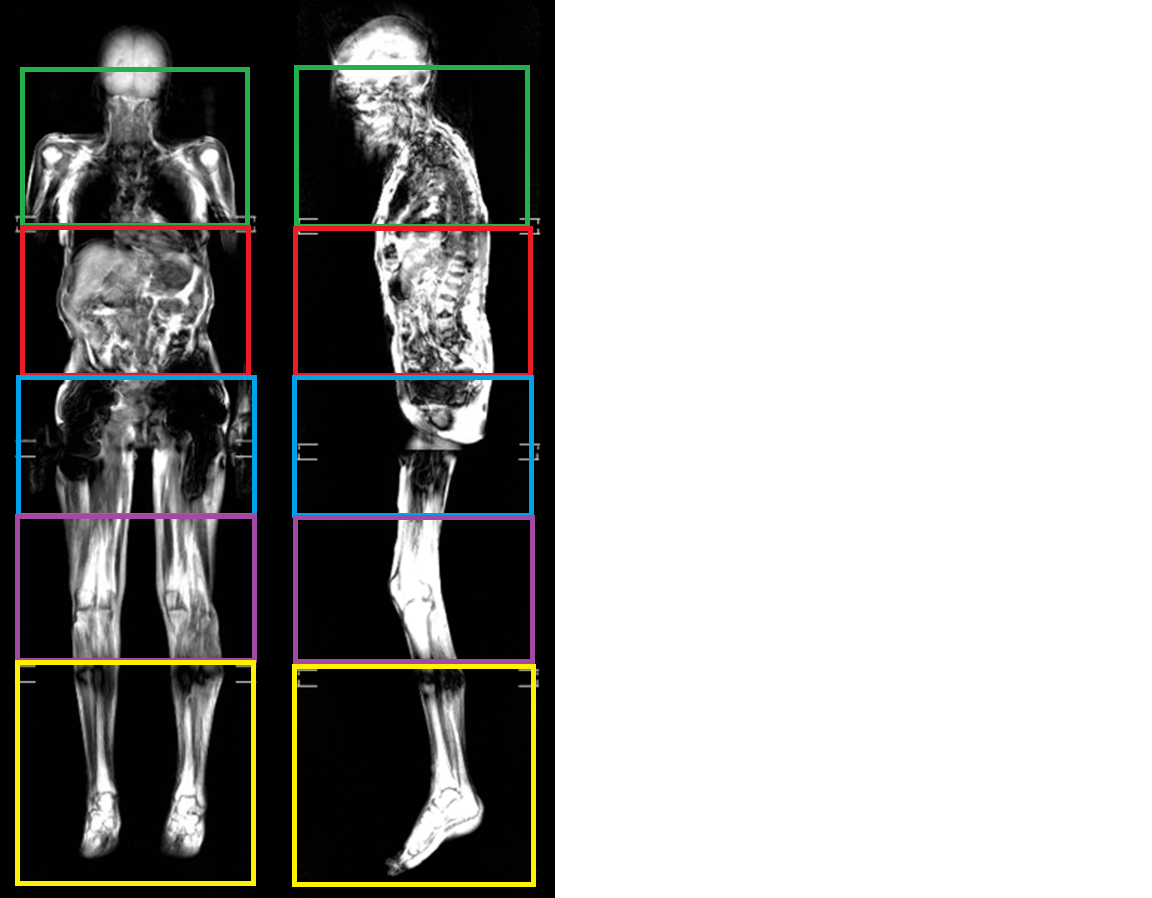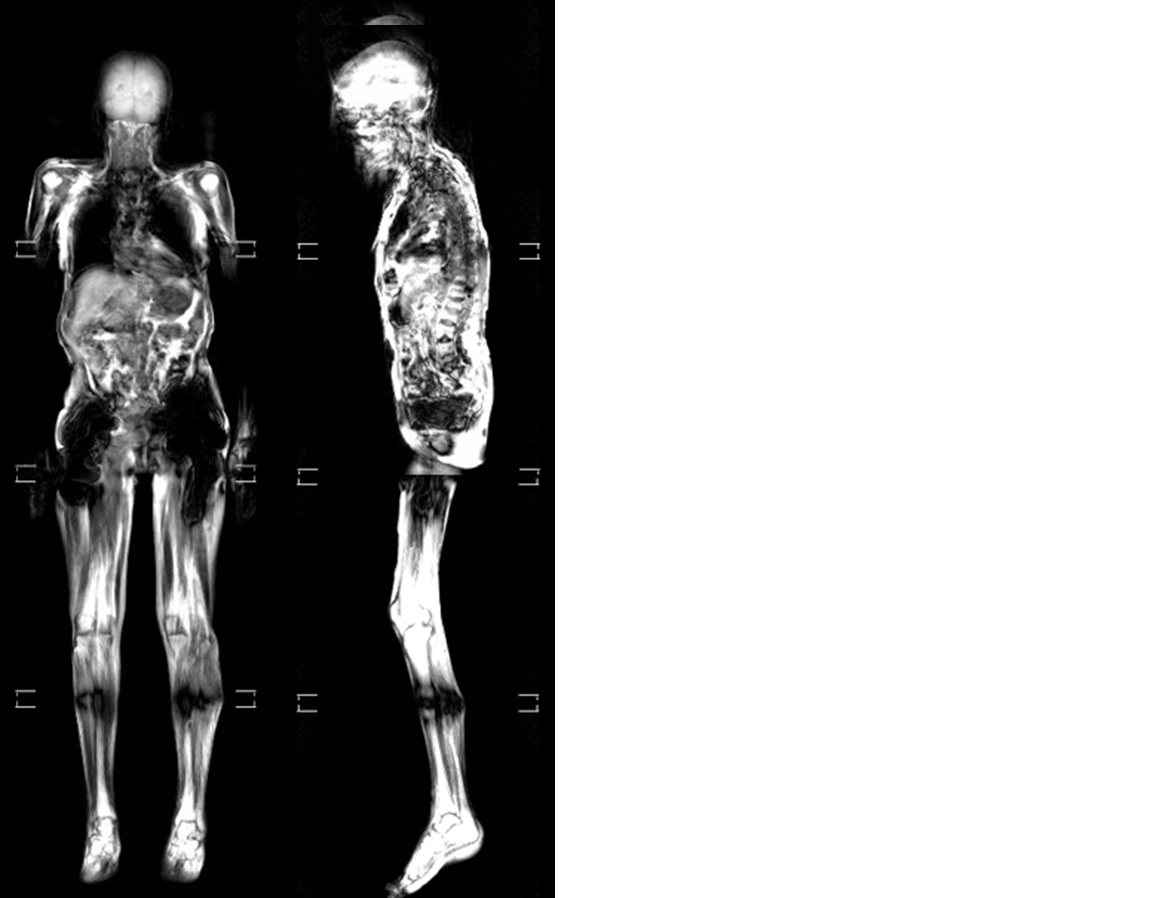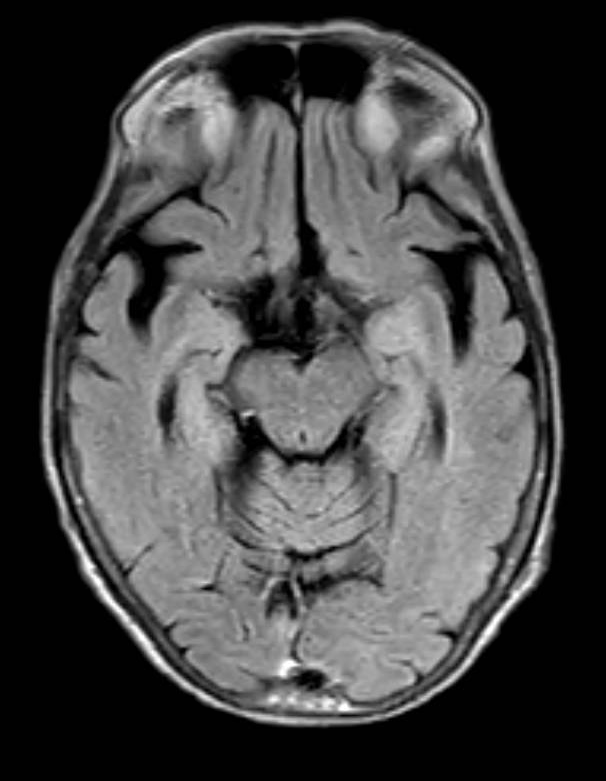MR Full Body WWO (BODY) Protocol
Scan Notes
Revised – 4/28/2023
Charge as Full Body WO
Scanner preference: MR2 or CHMR1 only
Coils: NV, and both torso coils
If MSK MD ordered the exam, run the MSK protocol. If body MD ordered the exam, run the body protocol.
- NV Coil, and both XL Torso Coils. Use the plastic coil holder for the lower station over the feet. Coils should cover entire body through the feet
- Bellows
- Cover from Apex of head through toes, bilateral. No need to include arms
- Keep patient as flat as possible, do not give them the large leg support pad (a pillow is ok)
- Run as planned in the scanner. Don’t change parameters
- Run sequences in order as they are planned in the scanner
- If you change the FOV, you must change the FOV for all linked sequences (according to the geo names)
- You can add slices on one station to increase coverage if needed, or add an entire additional station (but adding slices will be easier)
- Adding slices to the abdomen station will increase breath holds, and is not always recommended
| Plane | Weighting | Add Slices? | Angle? | Change FOV? | Reconstruct | Notes | |
|---|---|---|---|---|---|---|---|
| SAG survey | - | - | - | - | - | Landmark on glabella. Generate Mobiview. | |
| COR survey | - | - | - | - | - | Position coronal survey lower if the feet were cut off on the sag survey. Generate Mobiview. | |
| Brain Survey | - | - | - | - | - | Position survey as you normally would for a brain | |
| AX | T2 Flair | - | Ok to angle | - | n/a | Brain Only. Cover from apex through skull base. | |
| AX | DWIBs | Add slices to cover from skull base through feet if needed | No angle | - | Merge Stations into Single Study. Once Merged, do a MPR Spin. Only send the merged sequences. DO NOT SEND INDIVIDUAL STATIONS TO PACS. | Stations: top, upper, middle, lower, thigh, knee. Cover from slightly above skull base through toes. This will be multiple stations. Do not change geonames. | |
| Cor | T1 TB | If need more coverage, increase the FOV for the head (the uppermost station). | No angle | If need more coverage, increase the FOV for the head (the uppermost station). | SELECT ONLY THE T1 SCANS, RIGHT CLICK AND MOBIVIEW. Merge into a single station. Only send the merged images to PACS. NO SPIN. | stations: feet, legs, abdpel, chehead. Cover from slightly above skull base through toes. This will be multiple stations. Do not change geonames. | |
| Cor | STIR | If need more coverage, increase the FOV for the head (the uppermost station). | No angle | If need more coverage, increase the FOV for the head (the uppermost station). | Same mobiview/MPR instructions as COR T1 | stations: feet, legs, abdpel, chehead. Cover from slightly above skull base through toes. This will be multiple stations. Do not change geonames. | |
| CONTRAST INJECTION | |||||||
| Cor | T1 mDIXON | If need more coverage, increase the FOV for the head (the uppermost station). | No angle | If need more coverage, increase the FOV for the head (the uppermost station). | Same mobiview/MPR instructions as COR T1 | stations: feet, legs, abdpel, head. Cover from slightly above skull base through toes. This will be multiple stations. Do not change geonames. |
Siemens Post Processing and Sending to PACS
Send these sequences to PACS:
- DWI
- Composed Cor T1 Dixon water sat pre
- Cor STIR
- Post Cor T1 Dixon water sat
How to Post Process Images on the Ingenia
DWIBS Processing:
1) On one of the DWIBS stations, right click and select MobiView.
- In the new window that appears choose “Merge Series” under the button that has a plus

B. Once you select this, the button with a * in the corner will no longer be greyed-out. You can click this and generate a Merge stack. SEND THIS STACK ONLY TO PACS (not individual DWIBS stations).
2) On the MERGED DWIBS sequence (created in step 1), right click and select VolumeView
- Choose MIP and create a 180 spin
- Send the 180 spin to PACS
All Other Post-Processing (STIR/T1/MDIXON)
1) On one of the stations, right click and select MobiView.
- In the new window that appears choose “Fuse Smooth” under the button that has a plus
- Once you select this, the button with a * in the corner will no longer be grey-out. You can click this and generate a Merge stack. SEND THIS STACK ONLY TO PACS (not individual stations).