Poor Website Accessibility
This page includes several examples of what happens when pages are written with a disregard for website accessibility and how screen readers will read different elements on the page. You might think that what you're doing is standard and acceptable for anyone who comes to the page, but if you listen to this page using a screen reader, you might change your mind on what works well and what doesn't. There are several elements on a page that can make things better or worse depending on how you write the page, including headings, ordered lists, un-ordered lists and links. To learn more about writing for the web, click here.
Why design a page? There are rasons to think more crticially about how your page looks, but consider how design can hrlp guide readers' attention, deliver information quickly, communicate ideas thoroughly and enhance the meaning of the message.
Download NVDA screen reader
You'll need the NVDA screen reader to fully understand what works best and what doesn't work as well when writing a page for accessibility. Click here to get the NVDA screen reader.
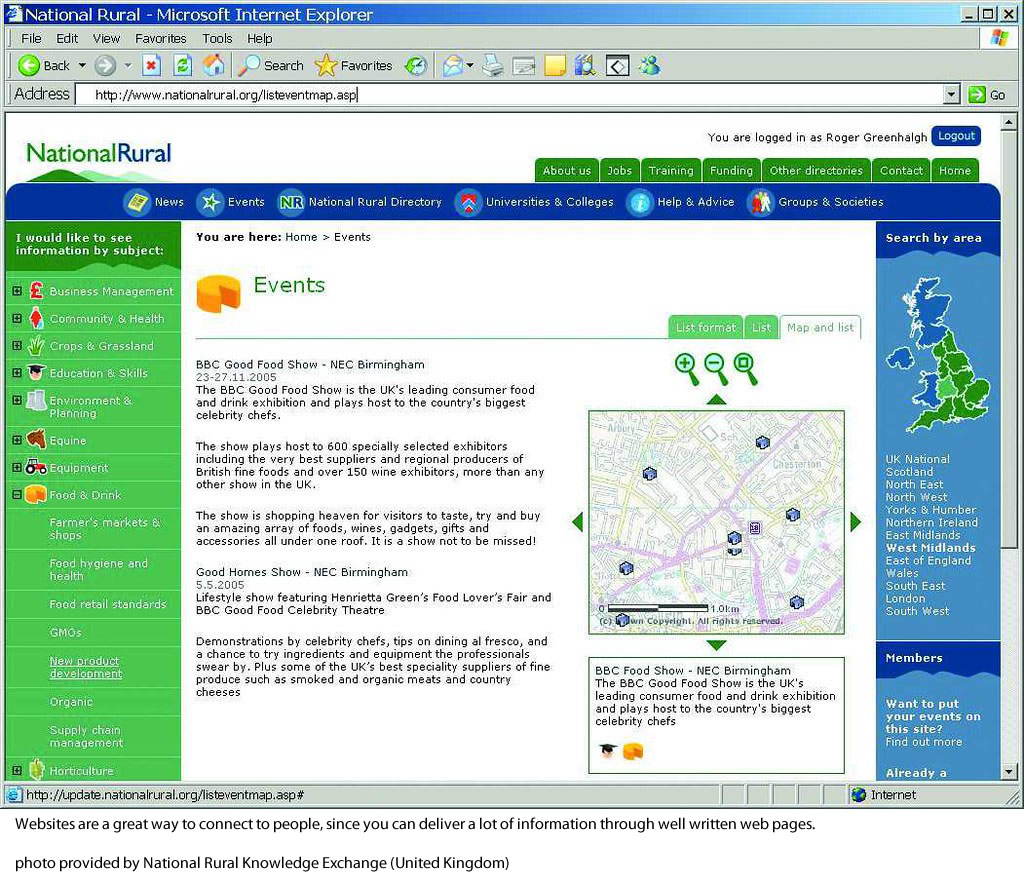
You might consider creating three rounds of content editing for your website, so you can be sure to address key prblems with your content thoroughly and completely.
This kind of editing will address the basic issues with writing that should happen whether you're online or writing print material. It includes changing wording for voice and tone, making sure word use and sentence structure are correct and updating punctuation for accuracy.
Voice and tone guide
Consider keeping a guide to standardize voice and tone. These are things that people get from styles of writing. When you look at people who write in different ways, you'll see how their writing feels different; their voices are different. Also, when you see the same writers write different kinds of messages, you may notice their tone change. Consider standardizing both of these with a guide. You might check out Mailchimp's voice and tone guide as an example of this helpful editing tool.
For accessibility, you may need a checklist of items to consider how to edit your content, so it will work best for screen readers. You might keep these on your checklist. Use bulleted lists for short items. Use numbered lists for counting as well as indicating order or priority. Move links to the ends of paragraphs and pages. Add headings to create navigation points for screen readers. Make sure alternative text describes the image.
Search engines need just as much help as screen readers do. There are many steps to analyzing and optimizing a page for search. You may need to add a search optimization review whenever you write new content. This will ensure you're site is optimal at all times.
The first step in optimization is to identify search phrases people use that match your messages. These searches are what will get readers to your pages. It's important to try each search phrase yourself to see what kinds of pages come up. You may need to clear your history or log out of a browser profile to get a more accurate picture. When you search each phrase, notice what comes up. If the results show pages similar to your site's pages, it might be a good fit for your site's pages.
Next, you might want to assess the competition. Even if search phrases show pages similar to those on your site, there may be high competition. You might need to check Google's Keyword Planner for general competition information. You can also get information about how often people use any particular search phrase.
After you identify searches for your site, match each phrase to a page. You should use only one page for each phrase. This reduces competition in search among your own pages. However, a single page can have two or three phrases for it. Words in the title and URL for a page are important. You might need to rename your page to match one phrase at least. You'll also need to include the search phrase words in your meta description as well as on the page.
Lastly, you'll need to monitor the traffic to your site. You should check organic search traffic monthly to see if it's increasing. It'll take one to several weeks before you'll see a change. However, if you updated several pages, you'll likely see a change across your site. You should check on how many entrances there are for each page. You should also check on the total entrances from organic search alone. If these are going up, then it's likely your search optimization worked. Keep monitoring quarterly. A competitor may optimize their pages and start getting traffic to their pages at any time. This may lower your search traffic, so stay on top of it.
Optimize other pages by their page title
Other pages that don't have a match to a search phrase should be optimized for themselves. Someone who comes to the site may see any of your pages. If they want to return to one, they may search by its title. The words in the page title should be considered the one search phrase that page should be optimized for.
Be sure you use the same words in the page title, URL, meta description and throughout the page. All of these affect how search engines rank the page. Making sure these all match up could help people find your pages more easily.